Welcome to the LucaNet Migration Page!
With this site we would like to provide you with support to ensure that the transition from your current LucaNet 9.2 installation to LucaNet 11 LTS is as simple and smooth as possible. Do it the easy way and let this site guide you through the migration.
Important to Know in Advance
Oracle's public support for Java 8 expires at the end of January 2019.
In order to remove the time pressure for your migration to LucaNet 11 LTS, LucaNet will continue to maintain LucaNet 9.2 beyond its initial EOL date (February 4, 2019) until July 29, 2019.
This maintenance, however, refers exclusively to LucaNet 9.2 itself, but not to errors in the underlying Oracle JDK 8.x. LucaNet 9.2 reaches the final end-of-life (EOL) on July 29, 2019.
If you use Java 11 in your enterprise, LucaNet 9.2 will no longer be operable. If you want to continue using LucaNet 9.2, you will be obligated to remain with the Java 8 version, i.e. using a Java version that will no longer be supported.


Migration in a Nutshell
The migration from LucaNet 9.2 to LucaNet 11 LTS comprises the following steps:
1. Prepare yourself
2. Set up your LucaNet 11 LTS test environment
3. Prepare and import your LucaNet database into LucaNet 11 LTS
4. Adjust the database and test your LucaNet 11 LTS environment
5. Switch your productive system to LucaNet 11 LTS
Start Your Migration…
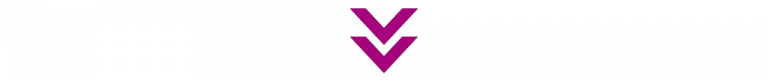
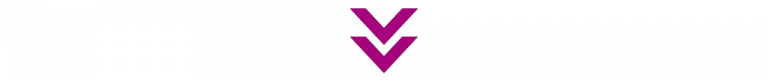
Step 1 - Prepare Yourself
Before you start the migration, you should prepare yourself. Become familiar with the technical and functional innovations in the LucaNet software and involve colleagues concerned with the technical migration, especially IT, at an early stage. Contact your LucaNet consultant well in advance regarding the functional migration.
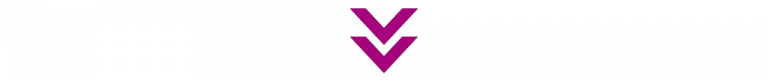
Step 2 - Set Up Your LucaNet 11 LTS Environment
Download the appropriate installation files to set up your LucaNet 11 LTS environment.
The installation files can be downloaded from our download page.
Step 3 - Prepare and Import Your LucaNet Database into LucaNet 11 LTS
Not every LucaNet database can be easily imported into LucaNet 11 LTS without modifications, because especially complex or special configurations in the LucaNet database require manual modification before updating. The recommended procedure can be found in the migration guideline.
Step 1- Update to LucaNet 22 LTS if necessary
Step 4 - Adjust the Database and Test Your LucaNet 11 LTS Environment
Due to technological changes, Java 11 removes technical concepts that affect individual interfaces to source systems as well as LucaNet scripts and apps. If you use scripts and/or apps in your current LucaNet installation, adjustments may be necessary. In addition, there are many new functionalities, such as the new user role concept, to which the database must be adapted. Once the adjustments have been made, you should run your current LucaNet installation and the test installation in parallel for a limited period to test your routine activities in LucaNet 11 LTS. You can find the important adjustments to be made in the migration guideline.
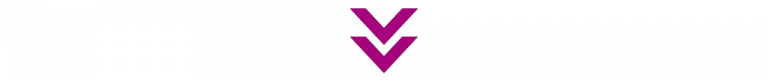
Step 5 - Switch Your Productive System to LucaNet 11 LTS
The migration process is successfully completed if all functionalities in the productive database of your previous LucaNet version work properly in LucaNet 11 LTS. In this case, you can switch the productive system to LucaNet 11 LTS. You can find the possible scenarios and the corresponding recommended procedures in the migration guideline.
Congratulations, you made it!



