Welcome to the Landing Page for LucaNet 12 LTS!
On this page, you will find all information about LucaNet 12 LTS! If you have decided to switch to LucaNet 12 LTS, make it easy for yourself and let this page guide you through the update.
Information on LucaNet 12 LTS
With LucaNet 12 LTS, the final release of LucaNet 12 is available. Our long-term support release ensures continuity and stability because the version was developed over a year and, last but not least, tested by our partners and customers in the LucaNet 12 release train. Rely on our LTS release if you want to use the proven in the long term.
If you want to switch to LucaNet 12 LTS, simply follow this page...

Upgrade to LucaNet 12 at a Glance
The migration from your current LucaNet version to LucaNet 12 LTS comprises the following steps:
1. Prepare yourself
2. Migrate to LucaNet 11 LTS if necessary
3. Update to LucaNet 12 LTS
4. Select the desired release model
Start your upgrade to LucaNet 12 LTS…

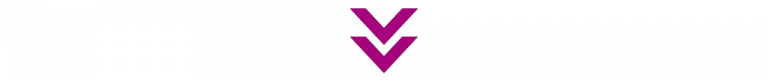
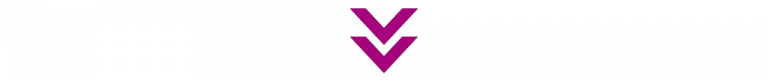
Step 1 - Prepare Yourself
Before you start the migration, you should prepare yourself. Become familiar with the technical and functional innovations in the LucaNet software and involve colleagues concerned with the technical migration, especially your IT department, if you have not migrated to LucaNet 11 LTS yet. Contact your LucaNet consultant well in advance regarding the functional migration.
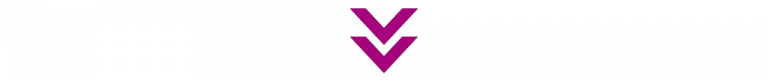
Step 2 - Migrate to LucaNet 11 LTS if necessary
To upgrade to LucaNet 12 LTS, you must install LucaNet 11 LTS first. If you have not migrated to the LucaNet 11 LTS version yet, it is imperative that you inform yourself on our LucaNet 11 LTS website and contact your LucaNet consultant.
Step 3 - Update to LucaNet 12 LTS
If you have migrated to LucaNet 11 LTS, upgrading to LucaNet 12 LTS is almost a child's play. Simply follow our instructions to upgrade to LucaNet 12 LTS.
Also update LucaNet.Excel-Add-In if necessary.
Step 1- Update to LucaNet 22 LTS if necessary
Step 4 - Select the Desired Release Model
If you have upgraded to LucaNet 12 LTS, you should decide on how to proceed afterwards, i.e. whether you want to use the long-term support release or jump onto the next release train.
If you prefer continuity and proven experience, you should stick to LucaNet 12 LTS; if you prefer agility and innovation in software use and always want to use the latest features, we recommend that you configure the LucaNet software so that you automatically jump onto the monthly release train for LucaNet 13 when the next LucaNet release train begins.
Congratulations, you made it!



