Welcome to the Landing Page for LucaNet 24
On this page, you will find all information about LucaNet 24! We make the update easy for you and guide you through each step of the update.
If you want to switch to LucaNet 24, simply follow the instructions on this page ...

Upgrade to LucaNet 24 at a Glance
The migration from your current LucaNet version to LucaNet 24 comprises the following steps:
1. Update to LucaNet 23 LTS if necessary
2. Start your update to LucaNet 24

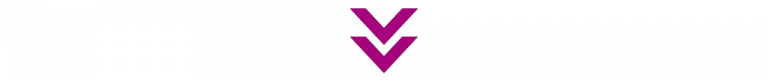
Step 1- Update to LucaNet 23 LTS if necessary
If you are still working with the LucaNet 22 LTS version, you must first update to LucaNet 23 LTS before you can update to LucaNet 24 Simply follow our instructions to upgrade to LucaNet 23 LTS.
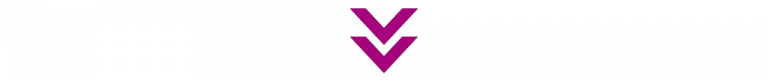
Step 2 - Start your update to LucaNet 24
If you have updated to LucaNet 23 LTS, updating to LucaNet 24 is almost a child's play. Simply follow our instructions to update to LucaNet 24.
Congratulations, you made it!

The following Consolidation 2 apps reach their end-of-life status in LucaNet 24 and are replaced by the Consolidation 2 Next Generation apps:
- App for data transfer
- App for elimination of intercompany debt
What impact will the EOL status have in the event of an update to LucaNet 24?
Existing consolidated financial statements that were transferred from previous versions of LucaNet 24 and which contain Consolidation 2 apps can still be executed.
In new consolidated financial statements, the above apps can only be created and used as apps of Consolidation 2 Next Generation.
The procedure for performing a migration and the subsequent configuration of the Next Generation apps are described in our migration guide and in the online help for all Next Generation apps.

