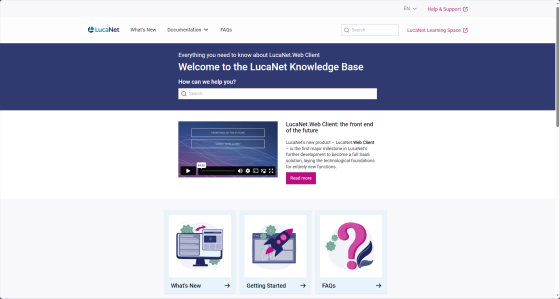LucaNet 24 is now available! Discover the exciting new features of our latest software release in our What's New in LucaNet 24?
The Highlights of LucaNet 24 at a Glance
Synchronizing Planning Data Levels per Job
To transfer changes to planning data levels, the planning data levels previously had to be synchronized manually with the actual data level in case of changes to the actual figures.
From now on planning data levels can be automatically synchronized with the actual data level. For this purpose, OIDs of individual data levels must be entered in the Execute object job in the job control of LucaNet.Server Administrator. All specified data levels are automatically synchronized simultaneously during the execution of the job.
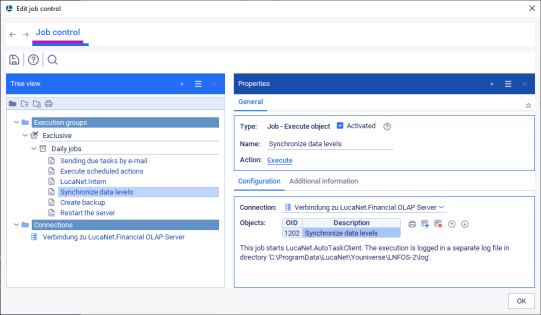
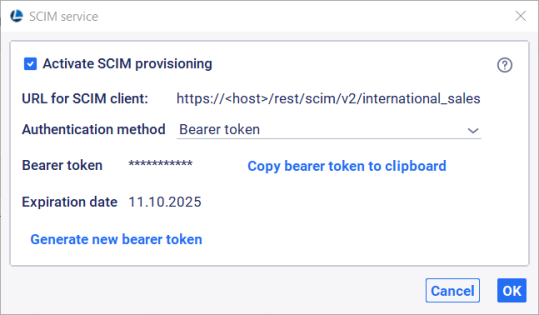
Support of SCIM (System for Cross-domain Identity Management)
LucaNet now supports SCIM (System for Cross-domain Identity Management). SCIM can be used to control the user management centrally in an identity provider (e. g. Okta, Microsoft Azure). Without SCIM, IT administrators have to create and maintain external user accounts manually, which is often very time consuming – in particular in case of multiple users and/or user groups.
LucaNet supports the following use cases:
- Creating a new user with the identity provider in LucaNet
- Updating an existing user via the identity provider in LucaNet
- Changing the user group of an existing user via the identity provider in LucaNet
- Disabling an existing user with the identity provider
- Changing an identity provider
Enhancements to AMANA SmartNotes Integration
We have extended the integration of LucaNet and AMANA SmartNotes. With the extended integration, an alternative to BI integration is now available. We have also made the interface more user-friendly:
For an easier connection setup between LucaNet and SmartNotes, we have reduced the number of required parameters.
The data import can now be completely set up and controlled in the new interface within SmartNotes.
The parameters of LucaNet data can now be specified directly, i.e. you can now choose e.g. elements from drop-down lists instead of OIDs.
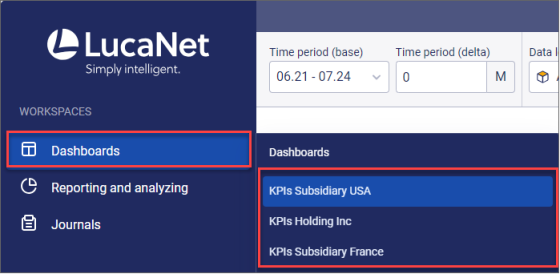
Support for Multiple Dashboards
Dashboards on which you can individually map your key indicators from LucaNet.Financial OLAP Server are now available in LucaNet.Web Client, which enables you to obtain a quick overview. You can create dashboards in LucaNet.Financial Client.
Number Format
In statistical ledgers, the number format of items, accounts, formulas, and references can be configured differently in the properties than in the globally configured displaysettings.
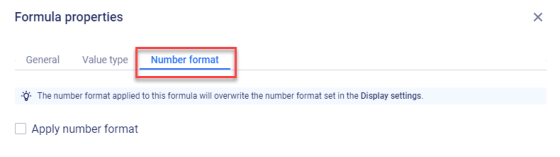
Journal Enhancements
- Postings of type Translation with historical exchange rates are now also displayed in journals.
- Subordinate folders in journals can be highlighted in the tree view using bold formatting.
- It is now possible to change the order of folders in the tree view.
LucaNet Knowledge Base
The LucaNet Knowledge Base contains the documentation on LucaNet.Web Client for the time being. There are many instances where the LucaNet Knowledge Base varies from the online help for LucaNet.Financial Client:
- Our LucaNet Knowledge Base is a modern resource, based on user friendliness, a modern design, a better learning experience, and an appealing look and feel.
- We have added videos to our function descriptions and overviews for the various workspaces.
- We have created a space for general functions, which are used in different contexts in LucaNet.Web Client. This allows us to focus on the special functions that are essential for you.
- Wherever possible, we recommend training sessions on articles, which supplement our descriptions, and link additional helpful articles, documents, etc. that are not directly in the Knowledge Base. You may have to log in to our Customer Portal or LucaNet Learning Space for this purpose.
- You can access our LucaNet Knowledge Base also independently of LucaNet.Web Client by opening the URL support.lucanet.com.
- You can directly access the FAQs for LucaNet.Web Client in the LucaNet Knowledge Base. The FAQs for LucaNet.Financial Client are still available in our Customer Portal.
The LucaNet Knowledge Base reflects the current state of development of LucaNet.Web Client. It will continue to grow together with the functions of LucaNet.Web Client.
The LucaNet Knowledge Base will be initially available in German and English.