Welcome to the Landing Page for LucaNet 22 LTS!
On this page, you will find all information about LucaNet 22 LTS! If you have decided to switch to LucaNet 22 LTS, make it easy for yourself and let this page guide you through the update.
Are you wondering about the name LucaNet 22 LTS? You are right - for more transparency, we are changing the release numbers, and the LTS will be named with the year of the following year in the future. LucaNet 14 LTS thus becomes LucaNet 22 LTS.
Information on LucaNet 22 LTS
With LucaNet 22 LTS, the final release of LucaNet 22 is available. Our long-term support release ensures continuity and stability because the version was developed over a year and, last but not least, tested by our partners and customers in the LucaNet 22 release train. Rely on our LTS release if you want to use the proven in the long term.
If you want to switch to LucaNet 22 LTS, simply follow this page....

Upgrade to LucaNet 22 LTS at a Glance
The migration from your current LucaNet version to LucaNet 22 LTS comprises the following steps:
1. Update to LucaNet 13 LTS if necessary
2. Update to LucaNet 22 LTS
3. Select the desired release model
Start your upgrade to LucaNet 22 LTS…

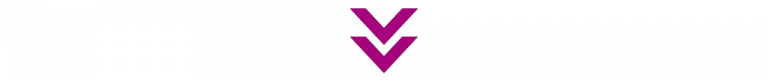
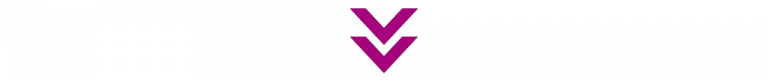
Step 1 - Update to LucaNet 13 LTS if necessary
Bevor upgrading to LucaNet 22, you need to upgrade to LucaNet 13 LTS. Simply follow our instructions to upgrade to LucaNet 13 LTS.
Step 1- Update to LucaNet 22 LTS if necessary
Step 2 - Update to LucaNet 22 LTS
If you have updated to LucaNet 13 LTS, updating to LucaNet 22 LTS is almost a child's play. Simply follow our instructions to update to LucaNet 22 LTS.
Also update LucaNet.Excel-Add-In if necessary.
With the release of LucaNet 22 LTS, you can look forward to a completely newly developed product, the LucaNet.Web Client - the frontend of the future. On our detailed page on this topic, we have summarized all the important information for you.
Step 3 - Select the Desired Release Model
If you have upgraded to LucaNet 22 LTS, you should decide on how to proceed afterwards, i.e. whether you want to use the long-term support release or jump onto the next release train.
If you prefer continuity and proven experience, you should stick to LucaNet 22 LTS; if you prefer agility and innovation in software use and always want to use the latest features, we recommend that you configure the LucaNet software so that you automatically jump onto the monthly release train for LucaNet 23 when the next LucaNet release train begins.
Congratulations, you made it!



